Description
The 12-bay Synology SA6400 is designed for rapid data scaling. With support for up to 108 drives after expansion, this unit is ideal for enterprise data centers, large production studios, and growing businesses in the retail and hospitality sectors looking to tackle data-intensive projects while leaving room for future expansion.
On-demand storage expansion
The SA6400 scales up flexibly whenever your data demands do. Accommodate up to 9 times the original capacity by adding 12-bay RX1223RP expansion units as your deployment grows.
Built for high reliability
The SA6400 is designed with built-in redundancies to keep mission-critical services running, even when disaster strikes.
Out-of-band (OOB) management
Remotely power on/off, force restart, and reset your server, or view real-time and historical DSM system logs, even while the device is powered off or the primary network is down, using the dedicated out-of-band management console.
Redundant power supply
Reduce the possibility of power disruptions on a single distribution channel or power distribution unit adversely impacting data and service availability with redundant PSUs.
Failover cluster
Combine two SA6400 units into a high-availability cluster with Synology High Availability to achieve full hardware and data redundancy. Minute-level failover minimizes data loss and downtime in the event of server failure, or while performing system updates or upgrades.
Advanced networking options
The SA6400 has the flexibility to accommodate different operating environments.
Built-in fast connectivity
Two 10GbE RJ-45 ports provide rapid transfer speeds right out of the box.
Configurable networking options
Add up to 2 extra 10GbE SFP+/RJ-45, 25GbE SFP28, or Fibre Channel ports in varying configurations.
Failover and network balancing
Bond multiple network interfaces with Link Aggregation to enable automatic network failover and load balancing.
Versatile data storage and business application platform
Provide easy access to business data, consolidate digital assets, or host cost-efficient business solutions.
Flexible file server
Take advantage of the SA6400?s high storage capacity and expansion capability to host large amounts of data on a central repository. Provide user-friendly access to business data and set up powerful cross-site syncing to empower remote and multi-site collaboration.
A private cloud suite for file sharing
Empower your entire organization with a streamlined ability to access, share, and sync data from anywhere. Provide employees with access to corporate files through mobile apps, desktop clients, and a browser-based interface. Set granular file and folder access and sharing permissions. Maintain a full overview of file activities and track file share settings changes with detailed records in the Synology Drive Admin Console.
SMB/NFS implementation at scale
Leverage SMB or NFS protocols to provide efficient access to company files over the local network or VPN. Manage data access privileges with access control lists (ACL) through Active Directory/LDAP integration and protect files against tampering, loss, or removal with built-in snapshot technology.
Secure site-to site file and folder syncing
Make sure branches always have up-to-date copies of crucial documents and data available locally by syncing Synology systems one or two-way using Synology Drive ShareSync. Have files updated across locations each time there is a change to efficiently keep all stakeholders on the same page.
Efficient cross-site syncing through the cloud
Boost syncing speeds, cut bandwidth use, and reduce your storage footprint by leveraging the powerful connectivity of our data centers. Synology Hybrid Share intelligently synchronizes data to Synology devices.4 Large or less frequently accessed files are stored on the cloud to reduce local storage requirements, while frequently used files are stored on local devices to provide users access at LAN speeds.
Central backup server
Back up PCs, servers, Synology systems, SaaS data, and VMs, and back up your backup servers themselves with a scalable central storage solution.
Bare-metal PC, server, and VM backup
Securely back up Windows clients and servers, Linux endpoints, Synology systems, and VMware? and Hyper-V? virtual machines to the SA6400 with Active Backup for Business. Manage them through a centralized management console and choose between bare-metal or file-level restoration. Built-in data deduplication maximizes storage efficiency.
SaaS protection with local backups
Protect Microsoft 365 and Google Workspace accounts by maintaining complete offline copies of your crucial information and configurations with Active Backup for Microsoft 365 and Active Backup for Google Workspace.
Backup destination for shares and LUNs
Use Hyper Backup to back up files, LUNs, installed applications, and system configurations from tens or hundreds of Synology servers to your SA6400. Set and forget backup tasks with regular schedules, enhance security with fine-grained user permissions and encryption, reduce backup sizes with built-in deduplication, and restore data flexibly with multi-versioning.
Snapshot Replication enables configurable point-in-time snapshots of shared folders and LUNs with an RPO as low as 5 minutes and recovery within seconds.
Bare-metal backup for Synology systems
Manage bare-metal backups of all your Synology servers from a single centralized console on the SA6400. Leverage built-in deduplication technology to reduce backup sizes while multi-versioning provides flexible restoration options.
Business application platform
Host cost-efficient business solutions, either through containers, virtual machines, or Synology DiskStation (DSM)?s own solutions, including a powerful free backup suite, a versatile mail server, and a surveillance VMS with transparent licensing.
Collaboration in a secure cloud
Create and edit documents, spreadsheets, and slides together with your whole team in real time. Easily migrate existing documents from other platforms and take ownership of your files in a secure private cloud.
Synology?s private cloud mail solution provides ease of use, full data ownership, and robust data security with a low total cost of ownership thanks to its perpetual licensing model. Learn more
Keep teams connected through encrypted one-on-one private chats, public channels, and group conversations. Efficiently organize discussions with bookmarks, searchable hashtags, and chatbots.
Application test environment
Run Docker containers and VMs on SA6400 using Docker and Synology Virtual Machine Manager (VMM)5 ? a hypervisor for virtualized versions of Windows?, Linux?, and DSM ? to safely test and evaluate applications.
Virtual DSM serves as a test environment for package updates or to add an additional layer of security between applications, systems, and data.
Centralized monitoring and management
Stay on top of your fleet and keep it in optimal condition with our cloud and DSM-based monitoring and management solutions.
Central Management System (CMS)
Conveniently manage your fleet of Synology systems from a centralized console.
Active Insight
A powerful cloud-based platform for monitoring performance, backup status, login activity and performing lightweight management tasks.
Specifications
| Storage | |
|---|---|
| Online RAID migration | Yes |
| Online RAID expansion | Yes |
| Storage drives installed | No |
| Installed storage drive type | No |
| Supported storage drive types | HDD & SSD |
| Number of storage drives supported | 12 |
| Hot-swap drive bays | Yes |
| RAID support | Yes |
| Supported file systems | BTRFS, Fat, HFS+, NTFS, exFAT, ext3, ext4 |
| RAID levels | 0, 1, 5, 6, 10, F1, JBOD |
| Supported storage drive interfaces | Serial ATA |
| Storage drive sizes supported | 2.5,3.5″ |
| Processor | |
| Processor manufacturer | AMD |
| Processor threads | 24 |
| Processor boost frequency | 3.2 GHz |
| Processor frequency | 2.9 GHz |
| Processor family | EPYC |
| Processor model | 7272 |
| Processor cores | 12 |
| L3 cache | 64 MB |
| Memory | |
| Internal memory type | DDR4 |
| Internal memory | 32 GB |
| Maximum RAM supported | 1.02 TB |
| Memory slots | 16 |
| Memory form factor | RDIMM |
| ECC | Yes |
| Network | |
| Load balancing system | Yes |
| Link aggregation | Yes |
| Ethernet LAN data rate supported (max) | 10000 Mbit/s |
| Ethernet LAN | Yes |
| Ethernet LAN data rates | 10,100,1000,10000 Mbit/s |
| Wake-on-LAN ready | Yes |
| Supported network protocols | SMB1 (CIFS), SMB2, SMB3, NFSv3, NFSv4, NFSv4.1, NFS Kerberized sessions, iSCSI, Fibre Channel, HTTP, HTTPs, FTP, SNMP, LDAP, CalDAV |
| iSCSI support | Yes |
| Ports & interfaces | |
| USB port | Yes |
| USB 3.2 Gen 1 (3.1 Gen 1) Type-A ports quantity | 2 |
| PCI Express x8 (Gen 3.x) slots | 2 |
| Ethernet LAN (RJ-45) ports | 7 |
| Concurrent connections | 8000 |
| Hard drive | |
| RAID support | Yes |
| Supported file systems | BTRFS, Fat, HFS+, NTFS, exFAT, ext3, ext4 |
| RAID levels | 0, 1, 5, 6, 10, F1, JBOD |
| Design | |
| Cooling type | Active |
| Fan diameter | 8 cm |
| Product colour | Black |
| Number of fans | 4 fan(s) |
| LED indicators | Alarm, HDD, Power, Status |
| Chassis type | Rack (2U) |
| Technical details | |
| Type | NAS |
| Device class | Large Enterprise Business |
| Backup function | Yes |
| Backup features | Cloud, iSCSI LUN |
| Product colour | Black |
| Number of users | 16000 user(s) |
| Multilingual support | Yes |
| LED indicators | Alarm, HDD, Power, Status |
| Chassis type | Rack (2U) |
| Number of fans | 4 fan(s) |
| Sustainability compliance | Yes |
| Sustainability certificates | UL ECOLOGO |
| Compliance certificates | BSMI, CCC, CE, EAC, Federal Communications Commission (FCC), KC, RoHS, UKCA |
| Performance | |
| Built-in FTP server | Yes |
| System log | Yes |
| Share folder access right management | Yes |
| Share folder | SMB/AFP/NFS/FTP/WebDAV |
| Hot spare | Yes |
| Browser supported | Google Chrome, Firefox, Microsoft Edge, Safari |
| Type | NAS |
| Device class | Large Enterprise Business |
| Backup function | Yes |
| Backup features | Cloud, iSCSI LUN |
| On/off switch | Yes |
| Windows operating systems supported | Yes |
| Linux operating systems supported | Yes |
| Security algorithms | AES |
| Reset button | Yes |
| Operating system installed | DiskStation Manager |
| Number of users | 16000 user(s) |
| Multilingual support | Yes |
| Access Control List (ACL) | Yes |
| Snapshot | Yes |
| Cooling | |
| Cooling type | Active |
| Fan diameter | 8 cm |
| Number of fans | 4 fan(s) |
| Security | |
| Security algorithms | AES |
| Access Control List (ACL) | Yes |
| Software | |
| Windows operating systems supported | Yes |
| Linux operating systems supported | Yes |
| Operating system installed | DiskStation Manager |
| Management features | |
| On/off switch | Yes |
| Reset button | Yes |
| Power | |
| Power consumption (HDD standby) | 88.56 W |
| Power supply location | Built-in |
| Power supply unit (PSU) capacity | 550 W |
| AC input voltage | 100 – 240 V |
| AC input frequency | 50/60 Hz |
| Redundant power supply (RPS) support | Yes |
| Power consumption (typical) | 180.5 W |
| Weight & dimensions | |
| Width | 482 mm |
| Depth | 724 mm |
| Height | 88 mm |
| Weight | 16.5 kg |
| Packaging content | |
| Cables included | AC |
| Power cables quantity | 2 |
| System requirements | |
| Windows operating systems supported | Yes |
| Linux operating systems supported | Yes |
| Operational conditions | |
| Storage temperature (T-T) | -20 – 60 ?C |
| Storage relative humidity (H-H) | 5 – 95% |
| Operating temperature (T-T) | 0 – 35 ?C |
| Operating relative humidity (H-H) | 8 – 80% |
| Operating altitude | 0 – 5000 m |
| Packaging data | |
| Cables included | AC |


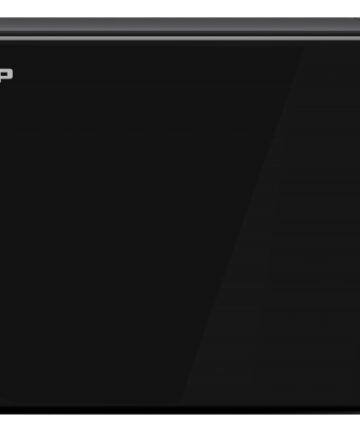

There are no reviews yet.